To take a course on Finalspot Online Learning, you’ll need to enroll.
When you enroll in a course, you’ll be able to start right away or come back any time to start/continue.
To enroll in a course:
- Open the course information page by clicking on the course title from the Courses page.
- Click Start Course.
- Follow the instructions to enroll in the course.
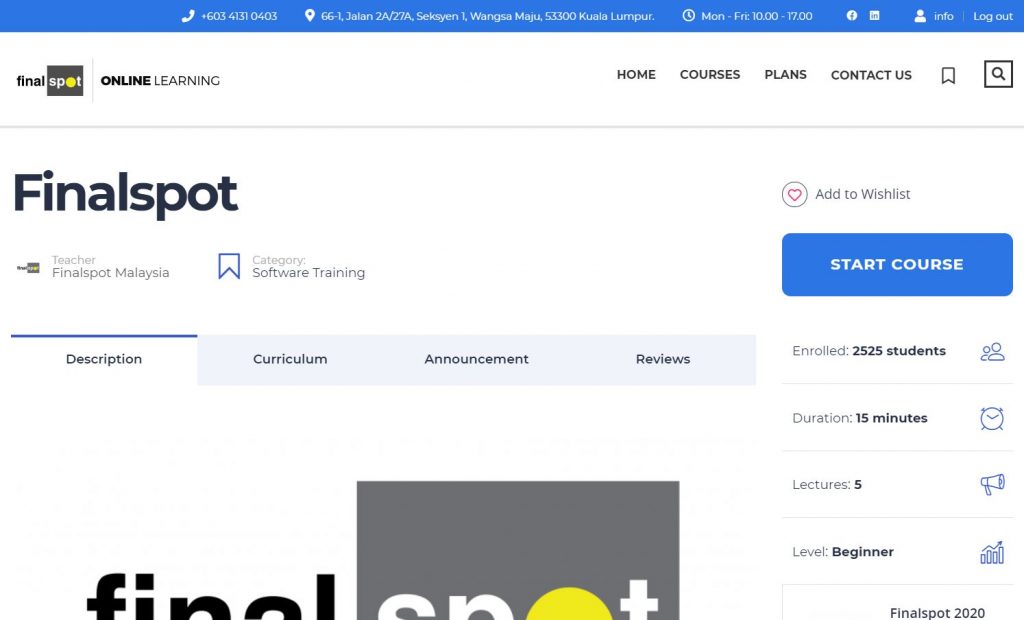
See courses you’re enrolled in
You can see all the courses you’re enrolled in from your Profile page.
To see all your course enrollments:
- Open your Profile. Make sure you’re logged in.
- Scroll down.
- Find the “My Courses” section to see courses you’re enrolled in.
Re-take a course
If you want to take a course again, you can re-take quizzes and exams and re-do assignments. Only your most recent grade will be counted. You can’t delete your coursework or reset your progress in a course you’ve already started.