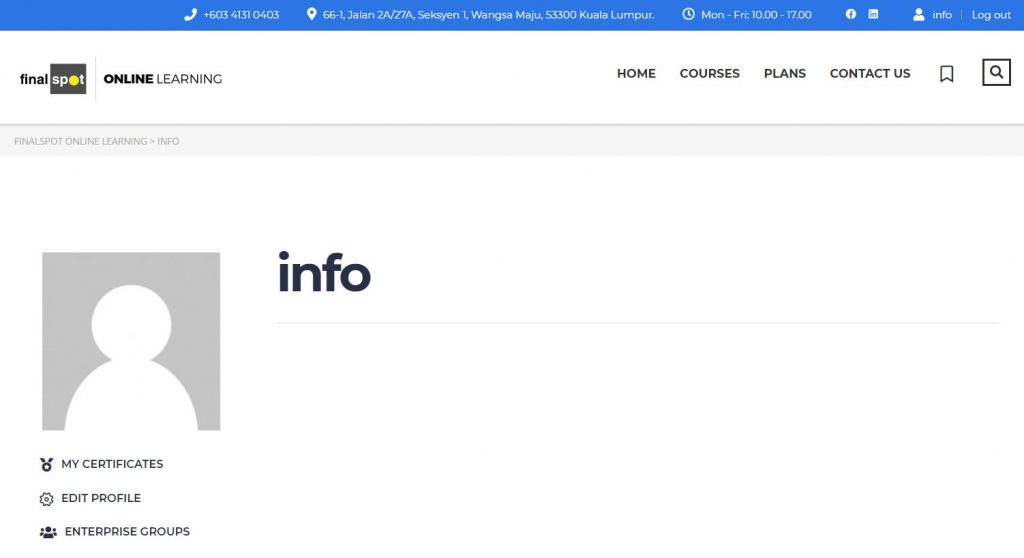This article explains how you can sign up with Finalspot Online Learning and begin your learning experience today.
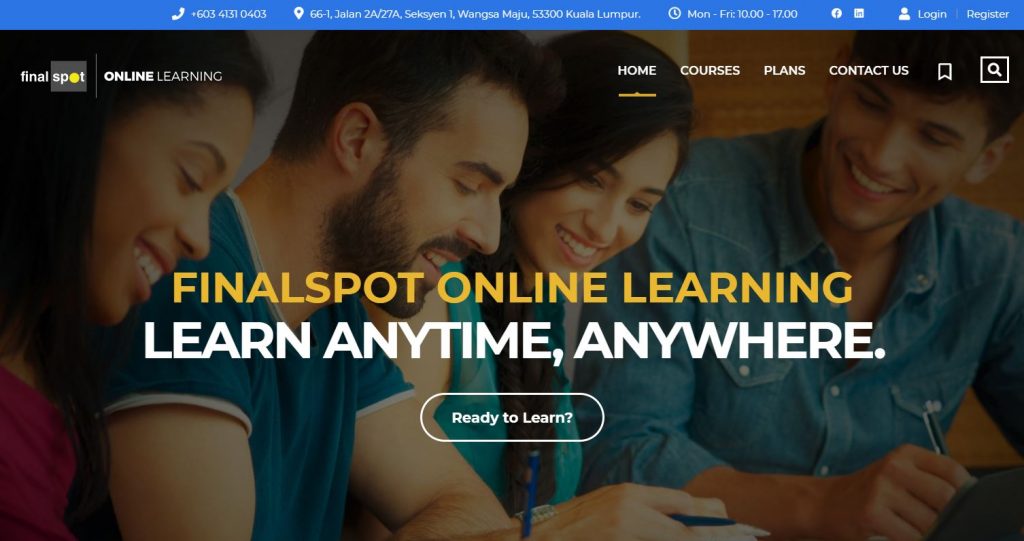
Sign up with an email and password
- Click Register at the top right. Enter your login username, your email address, and a unique password.
- Select I agree with storage and handling of my data by this website.
- Click Register.
- Please check your email and follow the instructions given to activate your account.
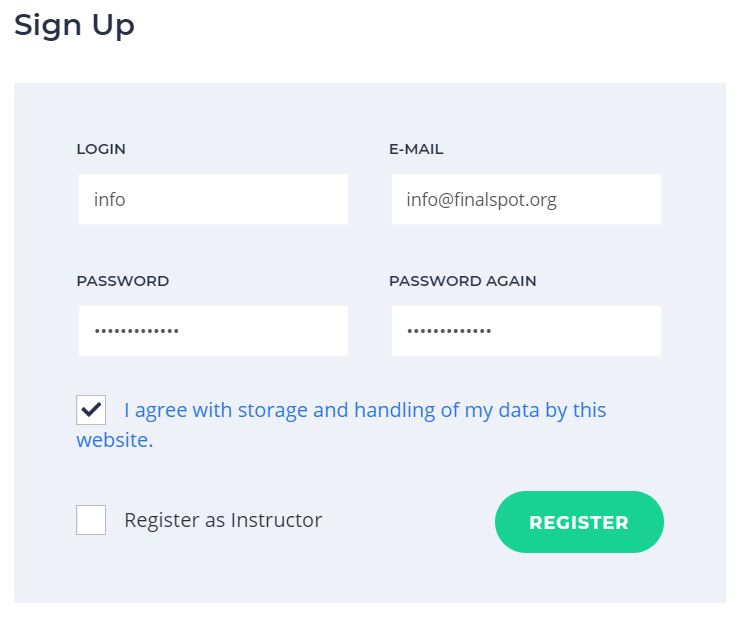
Log in with an email and password
- Click Login at the top right.
- Enter the credentials you used to sign up.
- Click Login.
How to log out of your account
If you’re accessing your Finalspot Online Learning account from a public or shared device, be sure to log out of your account when you’re finished studying.
- Move your cursor to the top right.
- Click Log out.